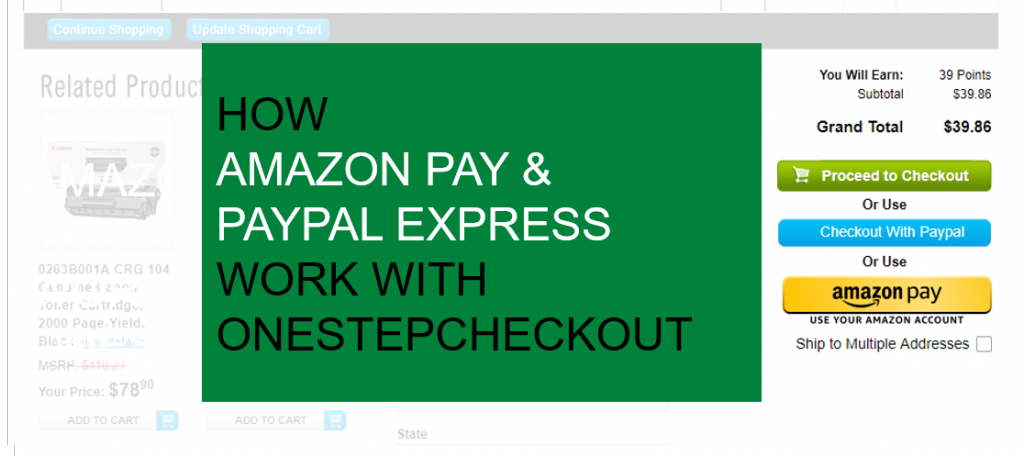That’s a question I receive more and more often these days. Indeed, studies show that your conversion rate increases when you offer a good number of payment options so as to suit your customer’s needs and preferences.
So here is how OneStepCheckout work with Amazon Payments and PayPal Express, first in plain words and then with screenshot examples!
Amazon Pay and PayPal Express work alongside OneStepCheckout
One Step Checkout works together with Amazon Pay and PayPal Express, however they cannot be configured as a payment method inside One Step Checkout. Amazon Pay and PayPal Express are checkout modules that work in parallel with One Step Checkout and we recommend adding “Amazon pay” or “Pay with PayPal” button next to all “Go to checkout” buttons in cart, popup mini cart, etc so that this will be the point where the customer makes the choice to check out with one or another.
Both Amazon Payment and PayPal Express Checkout are equal checkout extensions to OneStepCheckout, they bypass One Step Checkout and order placement will be finished in PayPal Express review page or Amazon Payments extension . We recommend having Amazon and PayPal Express buttons on cart page and not on One Step Checkout page. Those are not sole payment methods and to test those you should sign up with their developer or testing programs.
Illustration of PayPal Express and Amazon Payments working with OneStepCheckout
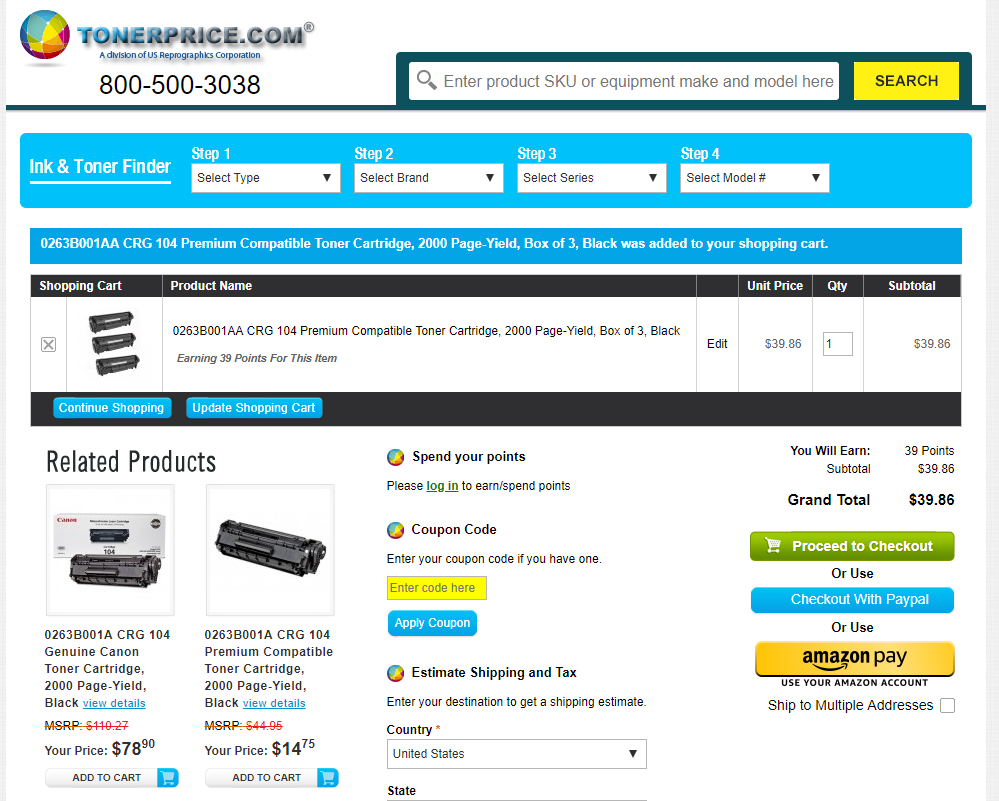
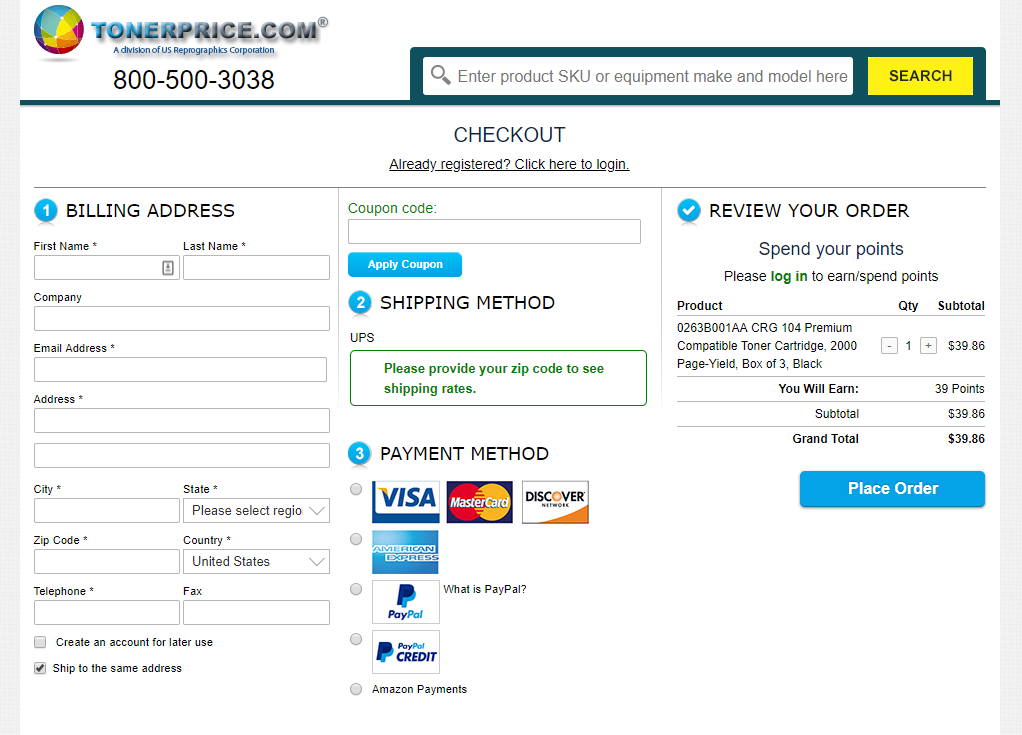
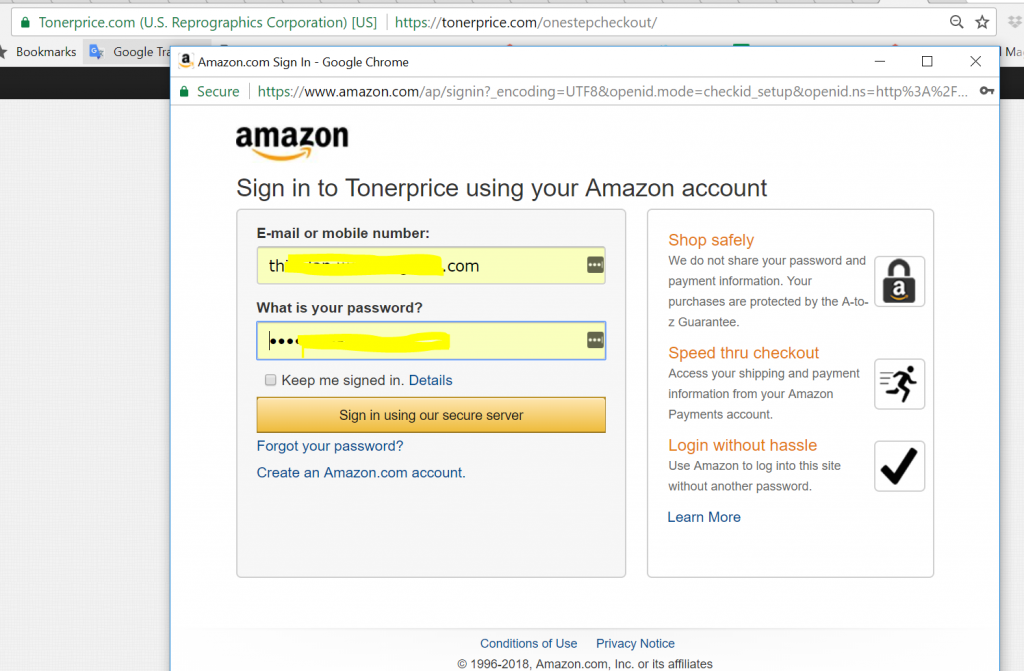
Same for when you click on the “PayPal” radio button, after filling the billing info and clicking on “Place order”, you are redirected to the PayPal website.