Octobe 2021 update | A recent Magento 2 related version of this article is available here.
Finally, after several months of development we are excited to launch the latest version of OneStepCheckout which now fully supports registration and login! During the past months we’ve received a lot of input from our customers that want different variations of support for registration (as in being able to create an account while placing an order).
In order to satisfy every customers request, we’ve built OneStepCheckout to support different registration modes. Each registration mode offers different kind of behaviour in regards with logging in and creating a customer account in Magento.
Click read more to see more details about the registration features.
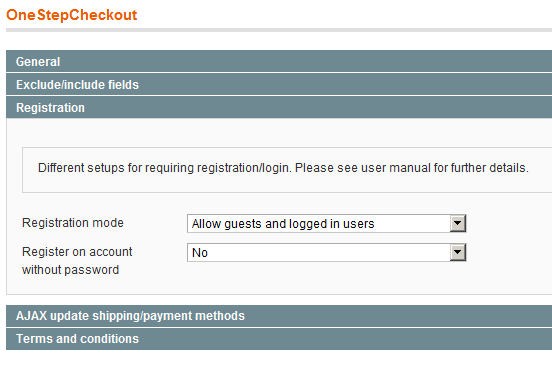
Now I will explain what registration modes are available in our Magento checkout, and what features they offer.
Registration required
The registration required mode will force any user to either
- Login with username and password or
- Create new account
The customer will not be able to checkout without either registering or logging into his account. The checkout form will contain fields for entering a password, and there will be a clearly visible link to login with existing account details. If the customer tries to create a new account with an email address that already exists, he will see an error message stating that the email is already in use.
Registration disabled
The registration disabled mode will not give the user any option to create an account while placing the order. It will also not display a link for logging in.
Allow guests and logged in users
If you want to let your customer choose whether they want to create an account or checkout as guest, this is the registration mode for you. The customer will see the checkout form as usual, but with an additional checkbox called “Create account for later use”. Once clicked, two fields for entering a password will appear. It will also be possible to login at any time by clicking the “Already registered? Click here to login” link at the top of the checkout.
Enable registration on success page
Some of our customers have expressed their concern regarding asking the customer to create an account while placing the order. The reason behind this is that the customer might get confused, and possibly exit the purchase. For these store owners we have added the possiblity to ask the customer to create an account on the success page, after the order has been received. Then there is no risk for the user to exit the purchase, because the order has already been placed. The customer is asked to enter a password, and if entered, the newly placed order will be associated with the new account.
Auto-generate account for new emails
We have also created a registration mode that automatically creates an account for new emails and associates the order with the new account. The customer will then receive a generated password by email and can login to view the orders’ status. This registration mode is perfect for stores with downloadable products, as Magento requires users to have an account to be able to download their products immediately after purchase.
We hope that the registration modes we have implemented will be sufficient for all store owners’ different needs. However, we are always open for suggestions to new features and functionality that we haven’t thought of. If you think we have missed something, please let us know by commenting on our Facebook page or on Twitter or send us an email.
One new feature suggestion:
I think these features are great. One function that I can’t find described above is to put the email field first in process and put an immediate check on the emailadress to verify if an account already exists. If it exists you offer the customer to login only. If it doesn’t exist the customer can just continue as usual.
That way you will only input your email once and never leave the checkout page thus streamlining the process even further.
RIkard